
made by godishyuna (tw and ig)
Streaming
Click the logo of the platform to see the guide.
Spotify
Important
Follow HyunA.Add the song to favorites. Share the link of the album and the title track on social media to make it trend.Use official playlists of Spotify.
How to avoid having bot behaviors?
Don't loop the song.Don't shuffle the playlists.Don't use the same playlist always, create more than 3 playlists.Volume should be more than 50%.Turn off autoplay [Home > Settings > Playback]Skip and pause some songs, it's important to interact with the playlist.Make more than three playlists with the songs that you want to stream (also when I'm Not Cool releases will be provided some playlist).The playlist should have songs of another artist that isn't HyunA and another genre of music.
Donwload
AndroidiOSWindowsMac OS XLinux
Youtube
Important
Subscribe to HyunA's Youtube channel.Like the videos.Watch the ads for 30 seconds. Don't use Adblock.Don't watch videos related to HyunA in the first 24h uploaded by unofficial channels (Color-coded lyrics, reactions, etc).Don't download the mv in the first 24h (record the screen if you want to share it).Avoid uploading more than 30/45 seconds of the mv on social media the first week.
How to stream correctly?
Quality: +480p/720p, Volume: +50%.Like the video when it is finished or views will be frozen.Watch the video on full screen.Search manually the mv [HyunA I'm Not Cool MV].Stream with a Youtube account, just one per device.Don't comment with the words "stream" or "vote", and avoid using emojis.Comment just once per minute.Pause or advance whatever video once per hour.The views are counted every 10 minutes, watch 3 different videos after you finished watching the mv.Don't use a playlist in the first 24h, the views will be counted slow.Don't use incognito mode or stream on multiple tabs.Use embedded links.
Plus
You can stream from your phone without being on Youtube, just activate desk mode on Google.
iTunes
How to stream correctly?
Search the song on the platform.Delete the song of your library after the purchase and before streaming.Make multiple playlists with 2 or 3 songs, the title track, and another 2 songs.Don't use a VPN.Don't mute the song, at least you should listen to it with +50%.If you can see the buttons of the cloud and +, your stream will be counted more.
Click here to download
Genie Music
How to create an account?
Important
Quality: 320, Full volume.Click the heart button.Log out before exit.Don't pause or advance.Don't use multiple tabs.In case you don't have the app, you can stream from your phone activating desktop mode.Use a provided link just once per hour, otherwise the stream won't count.Use 5 accounts at most to stream.
Create a Genie account on your phone
Read the steps and watch the GIF below
1. Go to the website of Genie and click the icon of the person.
2. You can create an account with your Facebook, Twitter, Kakao, or iOS account.
3. If appears a pop-up window just click on "OK".
4. Put the ID that you want and a valid email, then click on the button next to the ID's bar.
5. Click to accept the terms and conditions of the platform, there are just three obligatory, the rest are optional. Click the sky blue button to finish the sing up.
6. Click on the sky blue button to continue, you will be redirected to the homepage. Repeat the two first steps, click on the icon and log in with the acc of social media that you signed up with and that's all!
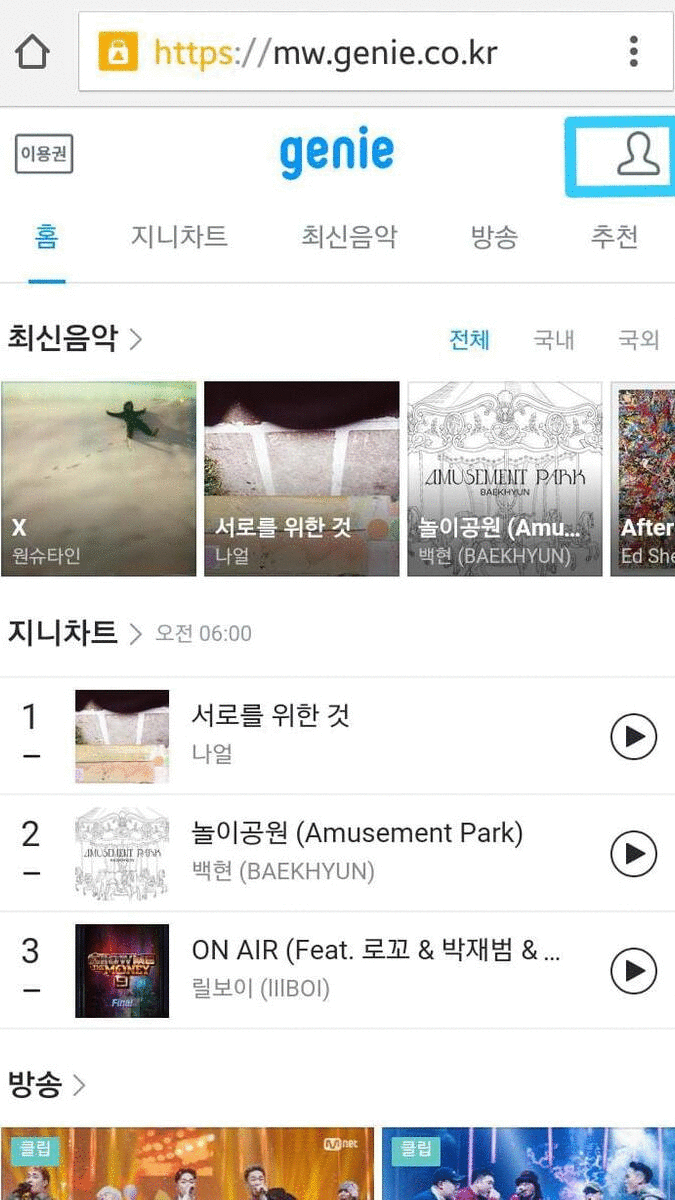
Create a Genie account on your PC
1. Go to the website of Genie and click the option of login [로그인].
2. You can create an account with your Facebook, Twitter, Kakao, or iOS account.
3. Click the first option to accept all the terms and conditions. Scroll down and tap to continue.
4. Write an ID and then click on the sky blue option next to the ID's bar to validate it. It's obligatory to put an email.
5. That's all, you have a genie account! Go back to the main page clicking the logo.
6. Click on login again [로그인], with the account that you signed up.
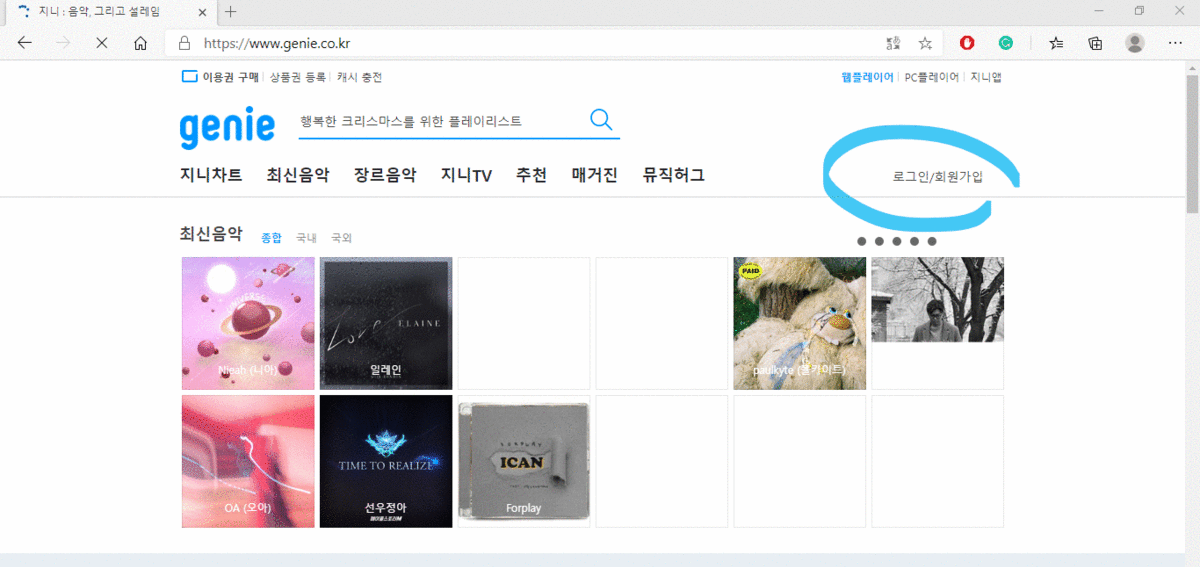
Shazam
What is for?
Gives the possibility for the song to be played on the radio.
How to use Shazam?
You can use it without login, you just have to download the app.Open the app and click the Shazam button to identify the song.Shazam every time you are listening to the song on either Youtube, iTunes, or Spotify.
Important
Activate the location permission so every time you shazam will be counted for the local and global chart. Clear the data every time the app finished to identify the song to shazam again, [Android: Settings > Apps > Shazam > Clear data], [iOS: Shazam > Log in > Log out > Remove Shazam].
Download
AndroidiOS
Voting
Click the logo of the platform to see the guide.
Idol Champ
How to sign up
Download
AndroidiOS
Read the steps and watch de GIF below
1. Pick your bias once that you download the app.
2. Register with the platform of your preference.
3. Be sure to accept terms and privacy policy.
4. Search "HyunA" on the search bar and choose her as your idol.
5. Choose a nickname.
6. Click on the icon to choose HyunA as your bias and it's done!
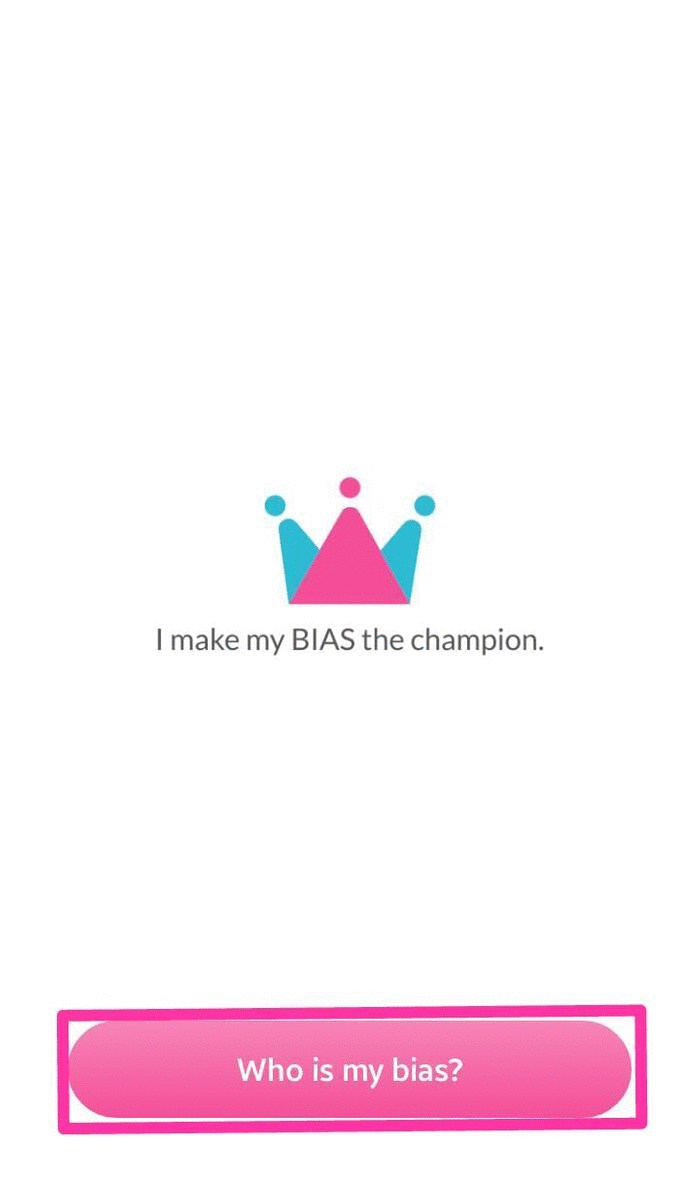
How to collect chamsim
Ruby chamsim
Never expires.You can use it to vote, for the chart, and support ad projects.
Read the guide and watch the GIF below
1. Go to the shop clicking the shop icon, or the three bars from the top, and then the option "free-charging".
2. You can buy it or get it achieving missions (there are missions that don't require downloading any app and take less time), and watching ads (5/7 per day).
3. Leave a daily comment on the Community to get +20 ruby chamsims and if your post gets 30 likes on the community, you'll get +20. Like all the posts to help aings to get more ruby chamsim too.
You have to be active in the chart, giving chamsim to HyunA, for 5 consecutive days to participate in the community.You can use a VPN with a USA location to have biggest rewards on the missions, but be careful, is against the rules.
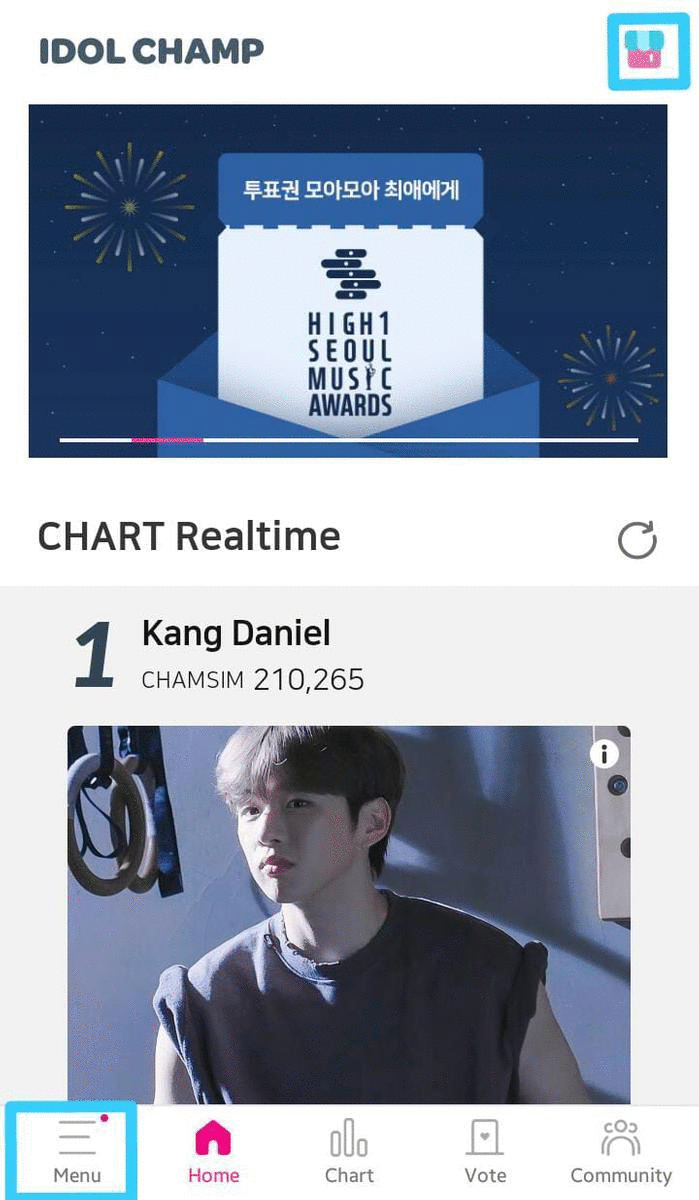
Blue chamsim
Expires every 1st of each month.You can use it to vote and the chart.
Read the steps and watch the GIF below
1. Go to the shop and then to the section of "Quiz".
2. Complete the quizzes for get blue hearts (the amount depends of the quiz). Visit @onlyquizanswers on Twitter, they upload all the answers.
3. Comment on the quizzes just once per day to get +20 blue chamsim.
If you don't resolve the last 20 quizzes, then you won't be able to be rewarded for doing it, just the new quizzes.
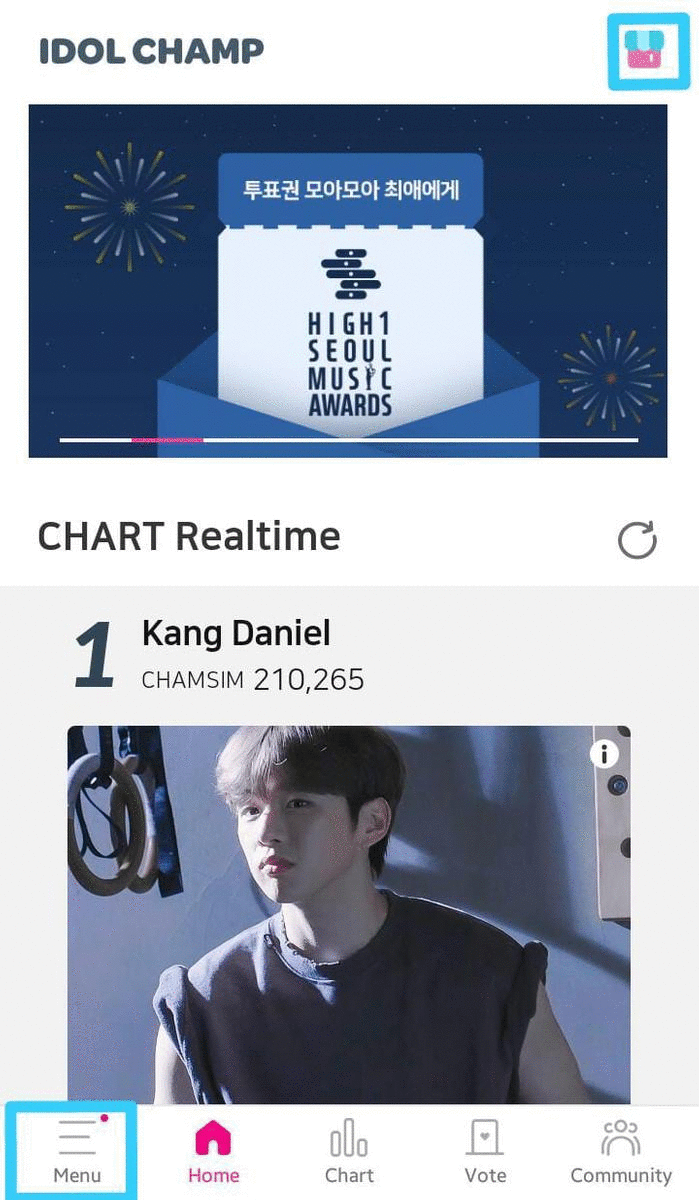
You can use just 3 accounts per device, no more.If you have multiple accounts, you will be able to do quizzes, watch ads, and do missions just in one account.
Mubeat
How to sign up
Download
AndroidiOS
Read the rules and watch the GIF below
1. Click on the person to sign up, choose the acc of your preference, and be sure to agree to all the terms.
2. Search "HyunA" and follow her. Leave comments and interact with the community.
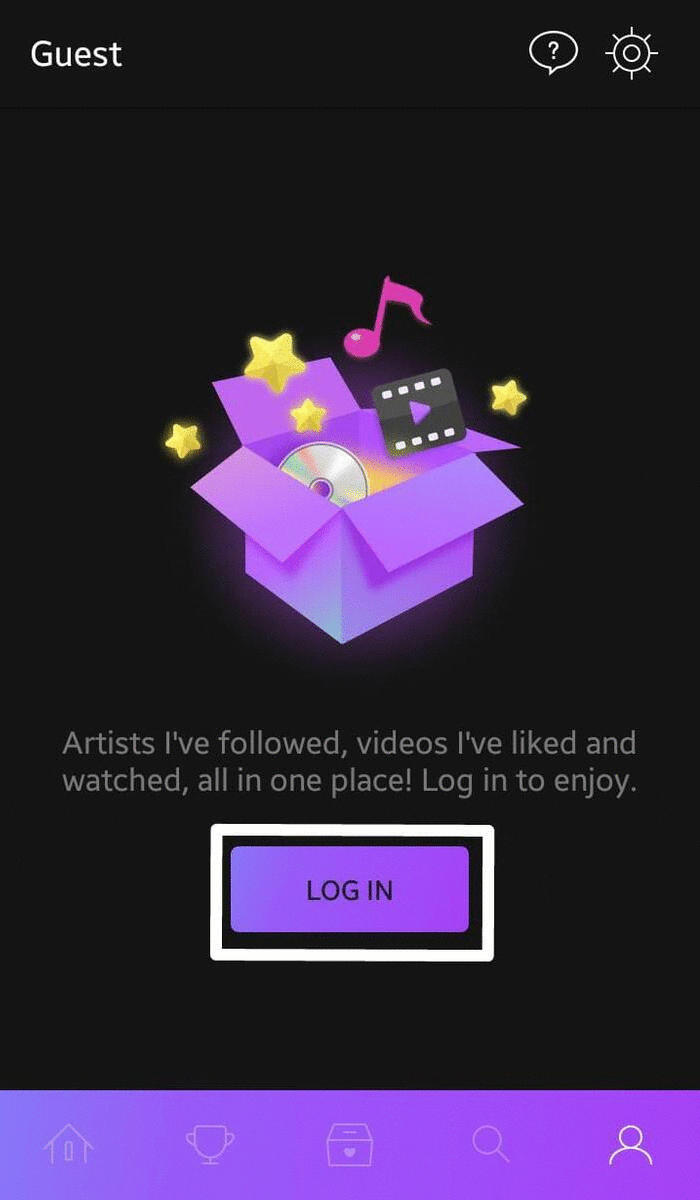
How to collect heart beats
Go to the store, you'll find four ways to collect heart beats.
Watching ads.Completing missions.Doing quizzes.Visit @MubeatQuiz on Twitter for the answers of the quizzes.Buying it.
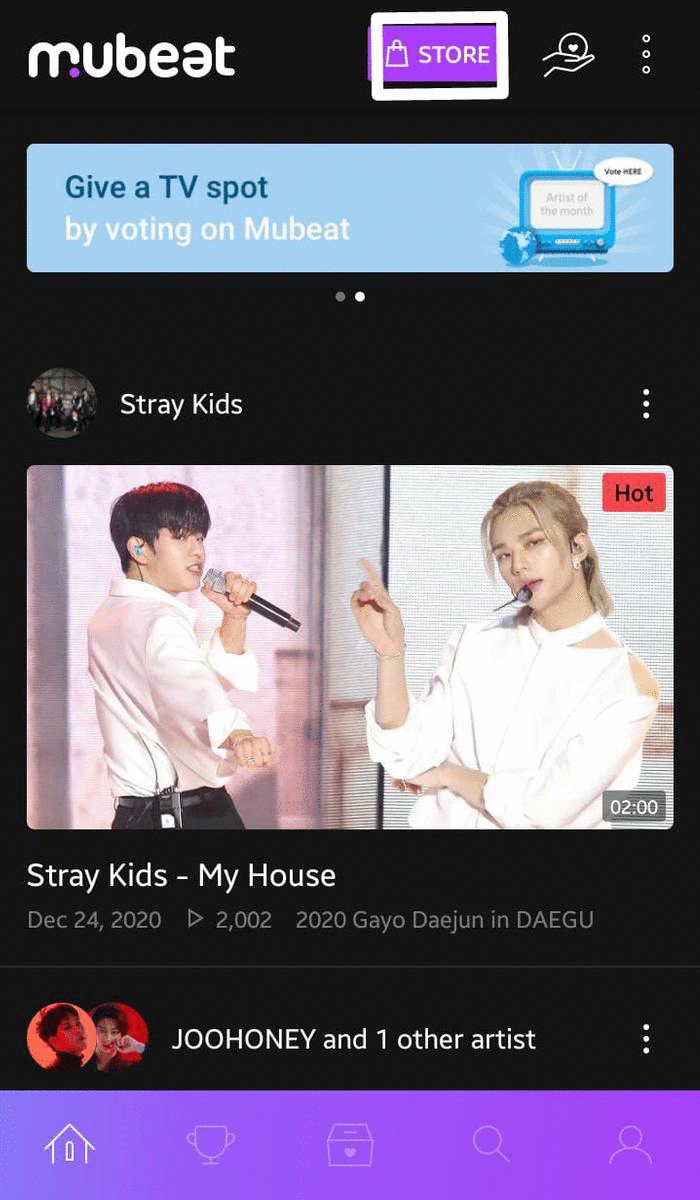
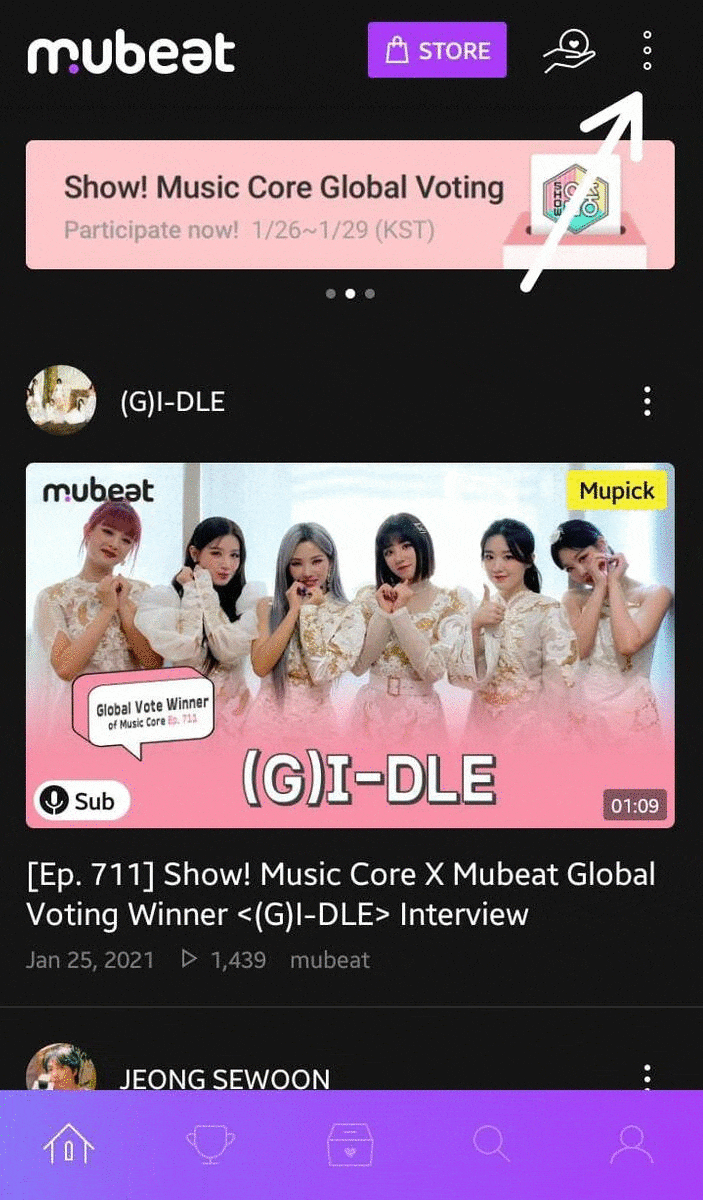
You can use just 7 accounts per device, no more.
M Countdown
You don't need to download the app or collect votes, this platform is used to vote during the pre-voting. The benefit of Mwave is that you can vote even with 30 accounts per day.
How to sign up
1. Go to Mwave's website.
2. Click the three bard on top and then on "sign-in".
3. Use the account of your preference to register and accept all the terms and conditions.
4. Accept again the new conditions of the platform.
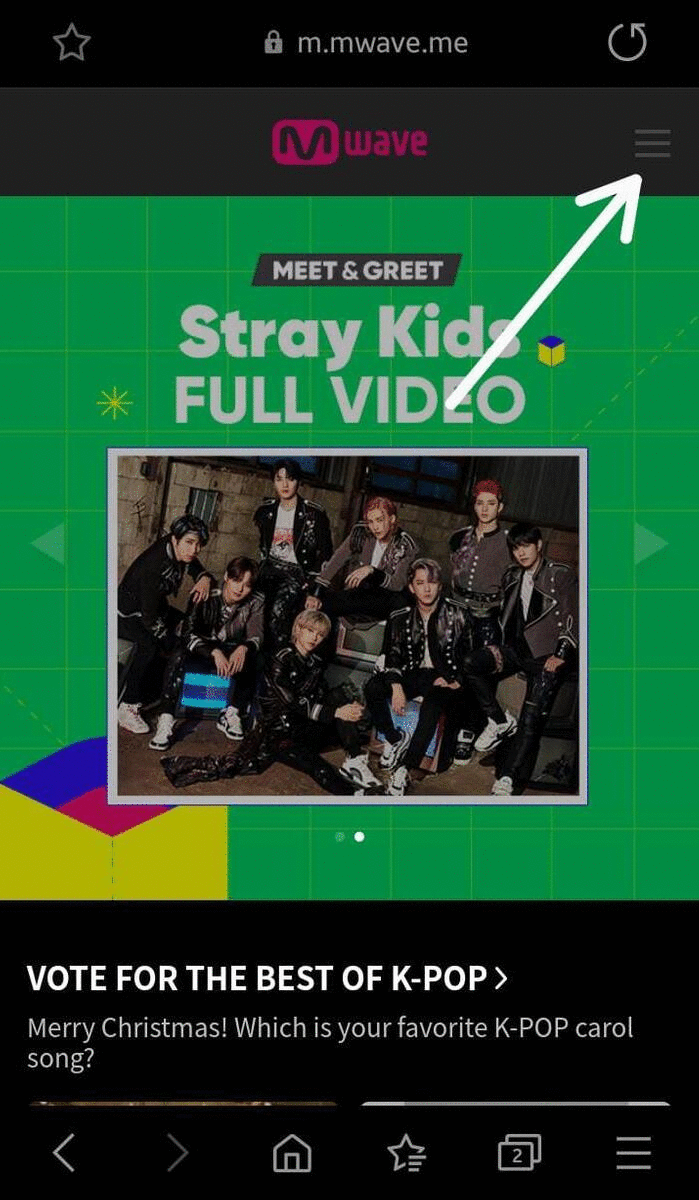
How to vote
1. Go to Mwave's website.
2. Click the three bard on top and then on "pre-voting".
3. Scroll down until find HyunA's song, click it.
4. After clicking "vote", complete the required step by writing the code that appears on the image.

How to make Hyuna's song win as the "song of the week"
Streaming on Korean Platforms (Melon, Genie, Bugs, VIBE, Soribada, FLO) - 45% of the Criteria.By buying the physical album in official sites with guarantee that will count for Hanteo Chart. - 15% of the Criteria.Streaming the Official MV of HyunA's song and M Countdown's Stages - 15% of the Criteria.By voting on Mwave website (pre-voting) and via SMS *click here to know more (live voting) - 25% of the Criteria.
Watch here M Countdown on Live (Every Thursday at 6PM KST)
Whosfan
How to sign up
Download
AndroidiOS
1. Choose the account that you want to sign up with.
2. Accept the terms and conditions.
3. Put the reference code <ZG234727> to gain 500 credits.
4. Add a star.
5. Request HyunA to be added as a star.
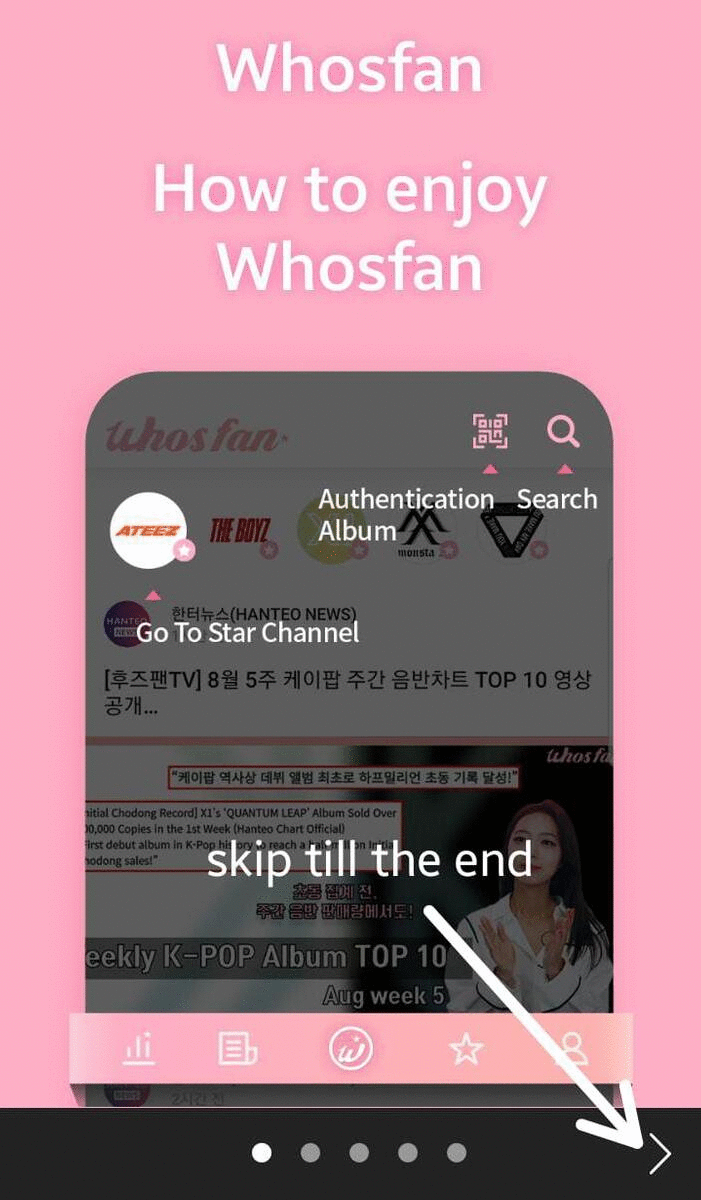
How to earn credits
| Activity | Credit | Star Chart Point | Method |
|---|---|---|---|
| Sign up | +1000 | - | Once |
| Referrer | +500 | - | - |
| Check-in | +100 | - | Login |
| Subscribe t Newsletter | +1000 | - | Once |
| Watch video | - | +20 | Watching more than 30 sec |
| Like Video | - | +2 | - |
| Read an article | +5 | +5 | Reflected on the corresponding star |
| Authenticate an album | +100 | +100 | Per one album |
| Write a post | -5 | +5 | In the corresponding Star's community (FAN) |
| Post a comment | -1 | +1 | In the corresponding Star's community (FAN) |
Starpass
How to sign up
Download
AndroidiOS
Read the steps and watch de GIF below
1. Skip the introduction to the app.
2. Register with the platform of your preference.
3. Be sure to accept terms and privacy policy.
4. Choose your nickname.
6. Partcipate on the Registration event to earn silver stars.
7. Click in the three bars left on the top, then in "Inquiries".
8. Put your email address and ask to add HyunA as a female soloist to their platform in "Questions".
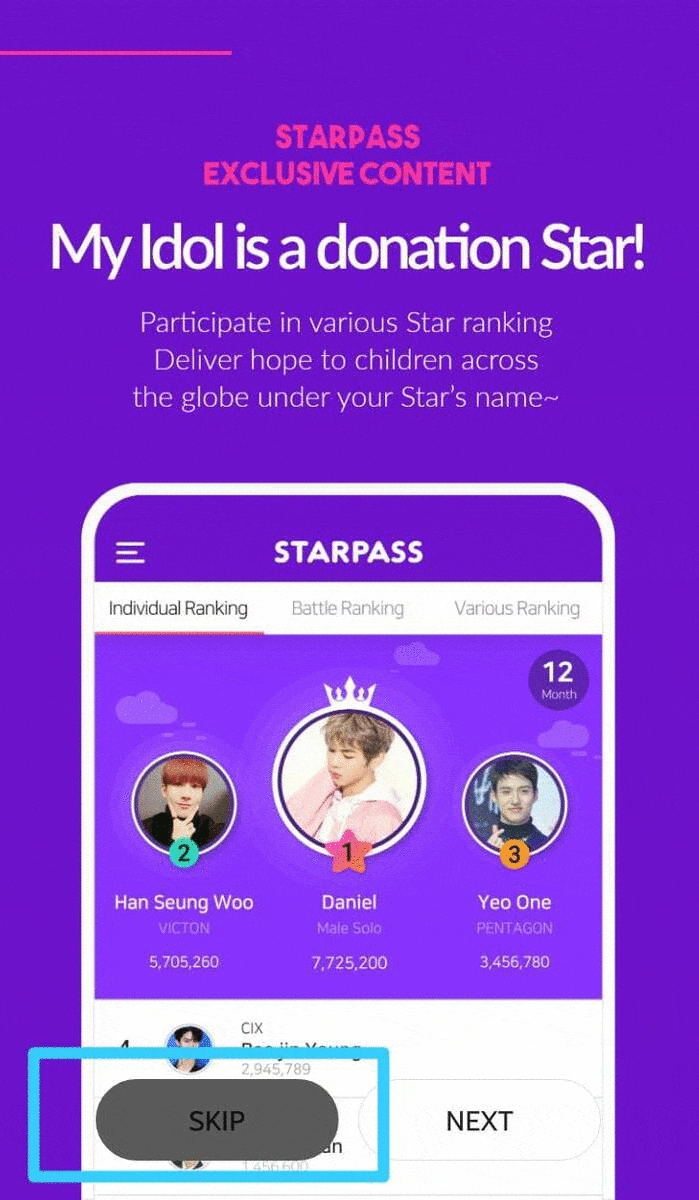
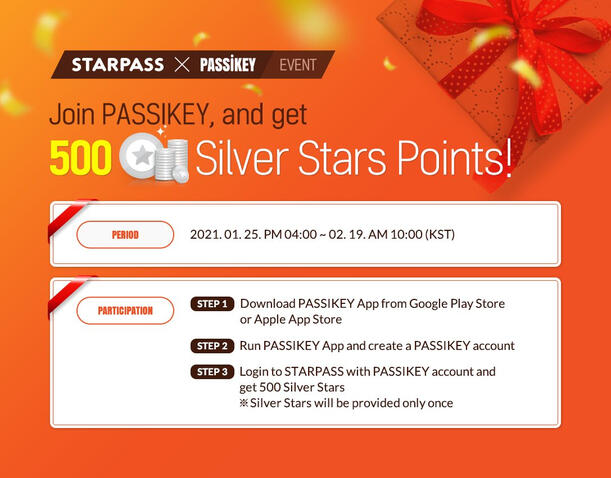
How to collect votes
*You can not collect votes directly, you have you collect silver/golden starts first, and then convert it to votes.
How to collect Goldenstars?
Never expires.You can collect Goldenstars only by buying it.To buy Goldenstars go to the "Charging Station".
How to collect Silverstars?
Expires on 16th of every month.
The Silverstars can be get for free.
Going to the "Charging Station":
Watching ads (5 per hour).Completing missions, every time you complete one mission click on "Collect Silverstars" to be rewarded.
Posting on the community of your star.
Starpass have not added HyunA as a Star yet, so choose whatever Star until we get any asnwer from the App.In the Homescreen, go to the three bars left on the top.You will find a section called "MY STAR", choose your star by clicking "Select Star".After you selected your star you can go to the community, just click the icon of the star that you choosed .Click the "+" of the right on the bottom to post images or videos from Youtube.You can post just 3 times per day, you will earn 20 Silverstars per post.
Votes
Go to "My Points".You can convert Goldenstart to Silverstars and Silverstars to Votes.
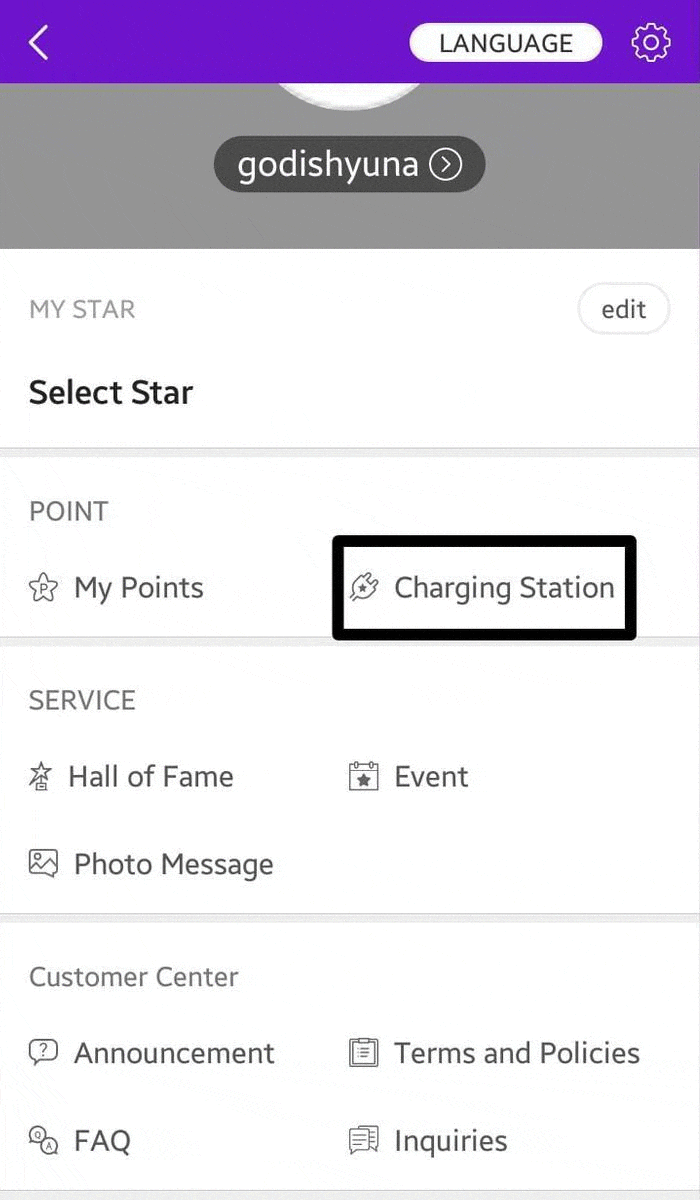
Others
Naver
What is for?
Naver is the principal Internet portal of South Korea, if HyunA is on the trend search or an article about her is trending, more people would be interested in HyunA.
Is important to react, recommend and share the Naver articles about HyunA, which help to be trending.
How to sign up?
Go to Naver page.Change the language to English.Sign up with your Facebook. Accept the terms and conditions.Put your ID, name, and your phone number.Verify your phone number and click on sign up.Naver will redirect you, just click on start and it's done!
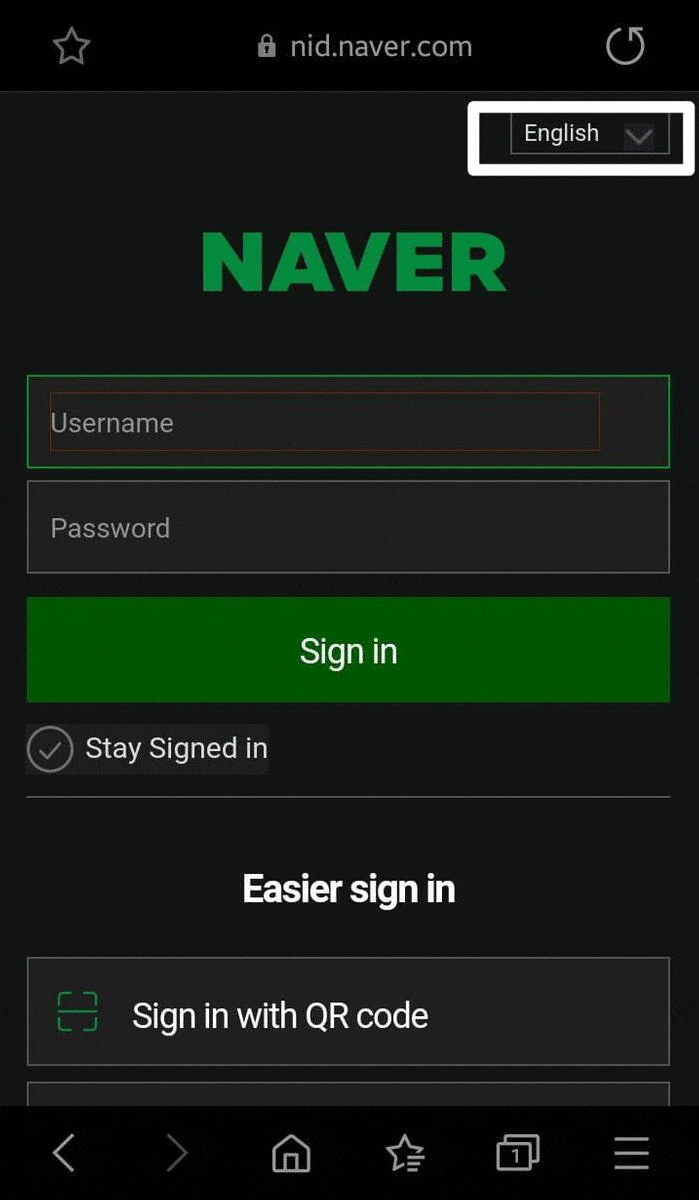
Wikipedia
Why should I visit Wikipedia?
The views of the Wikipedia page of an artist help HyunA, in this case, to be on the Top Social 50 of Billboard.
Important
You should visit HyunA's Wikipedia page in English, otherwise, won't count.You should stay in the page for 1 minute at least.
HyunA Wikipedia page









